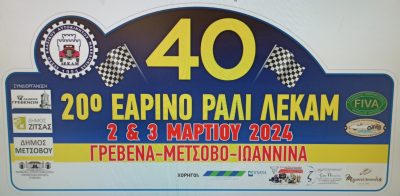από το 1995
Λέσχη Κλασικού Αυτοκίνητου Μακεδονίας
(ΛΕ.Κ.Α.Μ)
Καλωσορίσατε στην επίσημη σελίδα μας. Σας ευχόμαστε καλή περιήγηση!!!

500+
Ενεργά Μέλη
Η μεγαλύτερη λέσχη στην Βόρεια Ελλάδα
800+
Κλασσικά Αυτοκίνητα
Αυτοκίνητα όλων των ηλικιών από όλη την Βόρεια Ελλάδα
60+
Περιηγήσεις
Σε ιστορικές κ όμορφες τοποθεσίες της χώρας μας
30+
Αγώνες Ακριβείας (regularity)
Σε Ελλάδα & Εξωτερικό
Νέα - Ανακοινώσεις
01
Απρ
Περιήγηση Απριλίου – 14 Απριλίου 2024
Η ΛΕ.Κ.Α.Μ. διοργανώνει στις 14 Απριλίου 2024 την «Περιήγηση Απριλίου στην Νέα Φώκαια Χαλκιδικής».
Τα αυτοκίνητα θα συγκεντρωθούν στ...
04
Μαρ
Ημερολόγιο ΛΕΚΑΜ 2024
Το Διοικητικό Συμβούλιο σας ενημερώνει για τις εκδηλώσεις της ΛΕΚΑΜ για το έτος 2024.
Αυτές είναι:
02 & 03 Μαρτίου - 20ο Εαρι...
02
Μαρ
20o Εαρινό Rally ΛΕΚΑΜ – Οι Φωτογραφίες
Σας παραθέτουμε την αφίσα του αγώνα
24
Φεβ
Αποτελέσματα Εκλογών ΛΕΚΑΜ
Σε πολύ όμορφο κλίμα διεξήχθει η Γενική Συνέλευση της ΛΕΚΑΜ, ακολουθούμενη από την κοπή της Βασιλόπιτας και τις αρχαιρεσίες για την νέα...
23
Φεβ
[UPDATE] 20 Εαρινό Rally ΛΕΚΑΜ – Πρόγραμμα & Συμπλήρωση συμμετοχών
Σας ενημερώνουμε ότι οι συμμετοχές για το 20ο Εαρινό Rally ΛΕΚΑΜ έχουν κλείσει λόγω μη επιπλέον διαθεσιμότητας από το ξενοδοχείο στο οπ...
12
Φεβ
[UPDATE] 20ο ΕΑΡΙΝΟ RALLY, 2&3 Μαρτίου 2024
Η ΛΕΚΑΜ σας προσκαλεί στο 20ο ΕΑΡΙΝΟ RALLY ΛΕΚΑΜ που θα πραγματοποιηθεί στις 2 και 3 Μαρτίου 2024 στις περιοχές των ΓΡΕΒΕΝΩΝ - ΜΕΤΣΟΒΟΥ...
07
Φεβ
Εκλογές – Κοπή Βασιλόπιτας
Την Κυριακή 18 Φεβρουαρίου και ώρα 11:00 θα πραγματοποιηθεί στα γραφεία της ΛΕ.Κ.Α.Μ. επί της οδού Σολωμού Σολωμού 5, στην Κηφισιά η κα...
25
Ιαν
Διαδικασία Έκδοσης Νέων Ιστορικών Πινακίδων
Παρακαλούνται οι ενδιαφερόμενοι που επιθυμούν να εκδώσουν κρατικές ιστορικές πινακίδες στο όχημα τους, να επικοινωνούν αποκλειστικά με ...
25
Ιαν
Χριστουγεννιάτικη Γιορτή ΛΕΚΑΜ – Οι φωτογραφίες
Μεγάλη επιτυχία είχε η Χριστουγεννιάτικη γιορτή της ΛΕΚΑΜ που πραγματοποιήθηκε στις εγκαταστάσεις της Λέσχης την Τετάρτη 20 Δεκεμβρίου ...
25
Ιαν
Περιήγηση Νοεμβρίου 2023 – Οι φωτογραφίες
Αν και λίγο καθυστερημένα δημοσιεύουμε τις φωτογραφίες από την περιήγηση Νοεμβρίου, η οποία διοργανώθηκε στους νομούς Δράμας & Καβά...
16
Δεκ
Χριστουγεννιάτικη Γιορτή ΛΕΚΑΜ
Ο Πρόεδρος και το Διοικητικό Συμβούλιο της Λέσχης Κλασσικού Αυτοκινήτου Μακεδονίας σας προσκαλούν στην Χριστουγεννιάτικη γιορτή που θα ...
08
Νοέ
Περιήγηση Οκτωβρίου 2023 – Οι φωτογραφίες
Σε μία υπέροχη διαδρομή για τον Άγιο Νικόλαο Νάουσας, διεξήχθη η περιήγηση του Οκτωβρίου 2023. Τα οχήματα συγκεντρώθηκαν στο γνωστό par...
Αγώνες
Eκδηλώσεις
01
Απρ
Περιήγηση Απριλίου – 14 Απριλίου 2024
Η ΛΕ.Κ.Α.Μ. διοργανώνει στις 14 Απριλίου 2024 την «Περιήγηση Απριλίου στην Νέα Φώκαια Χαλκιδικής».
Τα αυτοκίνητα θα συγκεντρωθούν στ...
04
Μαρ
Ημερολόγιο ΛΕΚΑΜ 2024
Το Διοικητικό Συμβούλιο σας ενημερώνει για τις εκδηλώσεις της ΛΕΚΑΜ για το έτος 2024.
Αυτές είναι:
02 & 03 Μαρτίου - 20ο Εαρι...
02
Μαρ
20o Εαρινό Rally ΛΕΚΑΜ – Οι Φωτογραφίες
Σας παραθέτουμε την αφίσα του αγώνα
24
Φεβ
Αποτελέσματα Εκλογών ΛΕΚΑΜ
Σε πολύ όμορφο κλίμα διεξήχθει η Γενική Συνέλευση της ΛΕΚΑΜ, ακολουθούμενη από την κοπή της Βασιλόπιτας και τις αρχαιρεσίες για την νέα...
23
Φεβ
[UPDATE] 20 Εαρινό Rally ΛΕΚΑΜ – Πρόγραμμα & Συμπλήρωση συμμετοχών
Σας ενημερώνουμε ότι οι συμμετοχές για το 20ο Εαρινό Rally ΛΕΚΑΜ έχουν κλείσει λόγω μη επιπλέον διαθεσιμότητας από το ξενοδοχείο στο οπ...
12
Φεβ
[UPDATE] 20ο ΕΑΡΙΝΟ RALLY, 2&3 Μαρτίου 2024
Η ΛΕΚΑΜ σας προσκαλεί στο 20ο ΕΑΡΙΝΟ RALLY ΛΕΚΑΜ που θα πραγματοποιηθεί στις 2 και 3 Μαρτίου 2024 στις περιοχές των ΓΡΕΒΕΝΩΝ - ΜΕΤΣΟΒΟΥ...
07
Φεβ
Εκλογές – Κοπή Βασιλόπιτας
Την Κυριακή 18 Φεβρουαρίου και ώρα 11:00 θα πραγματοποιηθεί στα γραφεία της ΛΕ.Κ.Α.Μ. επί της οδού Σολωμού Σολωμού 5, στην Κηφισιά η κα...
25
Ιαν
Διαδικασία Έκδοσης Νέων Ιστορικών Πινακίδων
Παρακαλούνται οι ενδιαφερόμενοι που επιθυμούν να εκδώσουν κρατικές ιστορικές πινακίδες στο όχημα τους, να επικοινωνούν αποκλειστικά με ...
25
Ιαν
Χριστουγεννιάτικη Γιορτή ΛΕΚΑΜ – Οι φωτογραφίες
Μεγάλη επιτυχία είχε η Χριστουγεννιάτικη γιορτή της ΛΕΚΑΜ που πραγματοποιήθηκε στις εγκαταστάσεις της Λέσχης την Τετάρτη 20 Δεκεμβρίου ...
25
Ιαν
Περιήγηση Νοεμβρίου 2023 – Οι φωτογραφίες
Αν και λίγο καθυστερημένα δημοσιεύουμε τις φωτογραφίες από την περιήγηση Νοεμβρίου, η οποία διοργανώθηκε στους νομούς Δράμας & Καβά...
16
Δεκ
Χριστουγεννιάτικη Γιορτή ΛΕΚΑΜ
Ο Πρόεδρος και το Διοικητικό Συμβούλιο της Λέσχης Κλασσικού Αυτοκινήτου Μακεδονίας σας προσκαλούν στην Χριστουγεννιάτικη γιορτή που θα ...
08
Νοέ
Περιήγηση Οκτωβρίου 2023 – Οι φωτογραφίες
Σε μία υπέροχη διαδρομή για τον Άγιο Νικόλαο Νάουσας, διεξήχθη η περιήγηση του Οκτωβρίου 2023. Τα οχήματα συγκεντρώθηκαν στο γνωστό par...
Στοιχεία Επικοινωνίας
ΤΗΛΕΦΩΝΟ
Πρόεδρος: Κουτουνίδης Νικόλαος – 6971548878
Γενικός Γραμματέας: Παπαδοπουλος Νικόλαος – 6947027204